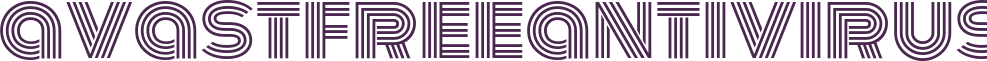You have come to the point where you want to disable Avast Secure Browser from your system because sometimes it does not cope with its duties or at all limits you from normal use of the device, but now you are confused because you do not know how to do it. In this article, we will tell you a few ways how to do it on different devices. But first, let’s take a closer look at Avast Secure Browser and see what it has to offer its customers.
What is Avast Secure Browser and its main functions
Avast Secure Browser is a special browser from Avast based on the Chrome engine and its main function is to protect user privacy on the Internet. The SafeZone browser used to do this, but for some reason, the project was phased out a couple of years ago. During this period, the company has worked hard to improve this program and has been renamed the Avast browser we already know.
The main functions of the browser included:
- Protection from phishing and tracking on the Internet
- Blocks personalized ads
- Data transfer encryption
- Password manager
- Cleaning of cookies
- Fingerprint and webcam hack protection and more
If all of the above features are working smoothly, you may want to think twice before uninstalling the program, because, for many users, the reason they want to disable Avast Secure Browser is that they simply do not know the purpose of its existence in their system.
But despite its promising features, many people may find it a threat to their freedom of action, because the browser automatically sends usage statistics to Avast servers.
Another oddity is that the browser is installed on your system without your consent, so below we will tell you a few effective ways on how to disable avast secure browser or remove it from various devices.
How to disable Avast Secure Browser on startup
Follow the instructions below to disable Avast Secure Browser on startup:
- Open the special menu by typing Win + X or click on “Start” with your mouse
- Find and click on the Task Manager tab
- There you will find another tab called “Autorun” and see the list of applications that run automatically when you start your PC
- Find Avast Secure Browser in this list, click on it and click on the “Disabled” button
How to uninstall Avast Secure Browser Windows 10
Do the following to remove this browser from your Windows 10 system:
- Log in to Windows as an administrator and make sure that all applications including antivirus are disabled
- Select the “Applications and Features” tab from the Start menu and click on it
- Find Avast Secure Browser in the list of applications and remove it
- After that you may be asked to confirm your actions, just click “yes”
- You should also choose to delete your browsing data, so that your profile information, bookmarks, and history are deleted as you continue uninstalling
- After completing the deletion process, click “ok” to permanently complete this action